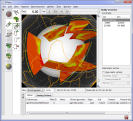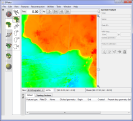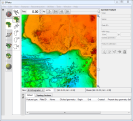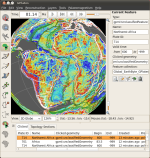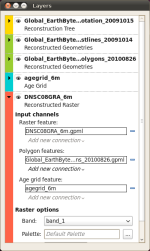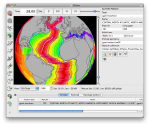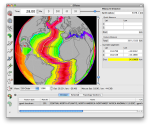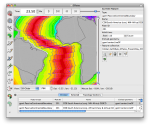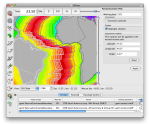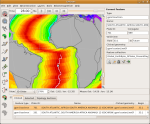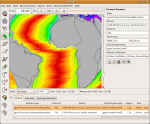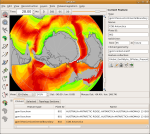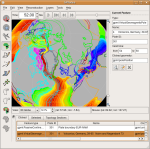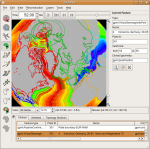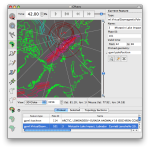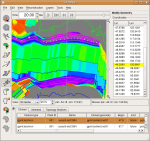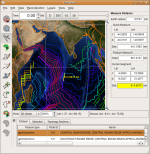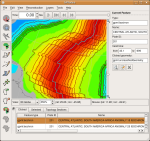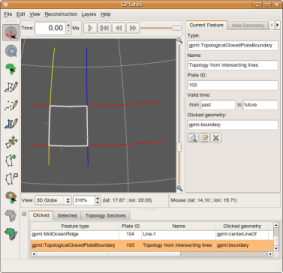Screenshots and Animations
Screenshots
Screenshots from GPlates 1.4.0 (April 2014):

|
The new Move Pole canvas tool. Here the Constrain to Stage Pole button has placed the pole location (white arrow in screenshot) at the stage pole between South America (the clicked feature) and Africa. Subsequently switching to the Modify Reconstruction Pole tool would then result in rotations adjustments about this pole. |
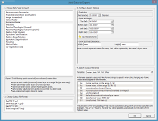
|
Here numerical (floating-point) reconstructed rasters are being exported to GeoTIFF file format with a 6 minute (or 0.1 degree) grid resolution. Both the exported geographical region and grid resolution are user-controllable, and together determine the pixel resolution. |
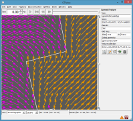
|
Velocities smoothed across a plate boundary avoid abrupt changes in nearby plate velocities. |
Screenshots from GPlates 1.3.0 (May 2013):
Screenshots from GPlates 1.2.0 (January 2012):
Screenshots from GPlates 1.1.0 (May 2011):
Screenshots from GPlates 1.0.0 (Dec 2010):

|
The GPlates 1.0 main window, shown here with a gravity grid reconstructed to 65 Ma. |
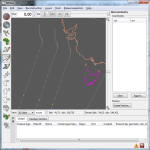
|
GPlates 1.0 includes the ability to create flowlines and motion paths, making it easy to visualise the movement of individual points along a plate. |
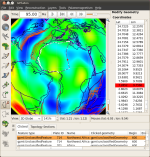
|
GPlates 1.0 displaying vector feature geometry overlaid on Bernhard Steinberger's time-dependent dynamic topography raster images, included in the data bundle available for download. |
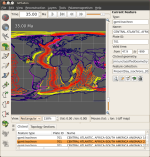
|
GPlates 1.0 can overlay text on the main viewport along with the current reconstruction time, shown here with the rectangular projection. |

|
GPlates 1.0 includes the Small Circle tool, allowing the user to add small circle annotations to the globe and visualise stage poles. |
Screenshots from GPlates 0.9.10 (Aug 2010):
Screenshots from GPlates 0.9.9 (Jun 2010):
Screenshots from GPlates 0.9.8 (Dec 2009):
Screenshots from GPlates 0.9.7.1 (Oct 2009):
Screenshots from GPlates 0.9.5 (June 2009):
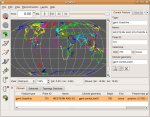
|
GPlates is now able to display the Earth in a variety of map projections. Here, the user's view is set to the Robinson projection. |
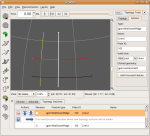
|
GPlates now understands time-dependent geometries, which are expressed in terms of topologies, the intersections and connections of other feature geometries. As the reconstruction time is changed, the geometry of the topology varies according to the independent motions of its component geometry sections. An animation of this topology changing shape may be found below in the Animations section. |

|
It's now even easier than before to manipulate geometries interactively. When you're deciding which vertex you want to move, each vertex will light up yellow when you pass the mouse pointer over it, and the coordinates of the vertex also light up yellow in the Task Panel. You can move vertices of existing feature geometries or vertices of partially-digitised geometries. |

|
You can now insert vertices into the middle of an existing feature geometry, or even extend the feature geometry at either end. If the mouse pointer is over a line-section of the geometry, the line-section will light up, and you can click the mouse button once to insert a new vertex. If the mouse pointer is past either end of the geometry, you can click once to extend the geometry from that end. |

|
You can also delete a vertex from a geometry. The geometry which will be deleted will light up red, and the coordinates of the geometry will also light up red in the Task Panel. |

|
Animations are no longer just pretty pictures on your screen! The new Export
Animation dialog enables you to harness the power of the GPlates reconstruction
engine to create your own “data animations”, exporting each frame
of a reconstruction animation and saving it to disk in a sequence of files. Currently, the Export Animation dialog offers the following export functions:
|

|
GPlates offers new export functions in the Reconstruction menu. |
Screenshots from GPlates 0.9.4 (December 2008):
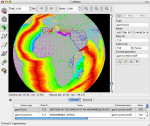
|
The main GPlates window on MacOS X, with the the global coastline file and the time-dependent ocean floor-age raster image sequence loaded. |
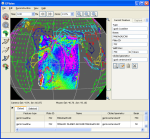
|
GPlates is now able to display raster images which do not cover the whole globe. The desired surface extent of the raster may be specified, enabling rasters of a smaller size to be correctly sized and positioned. This screenshot was taken on Windows, using an image cropped from the free air gravity anomaly map created at NGU. |

|
The main GPlates window on Linux, displaying Bernhard Steinberger's time-dependent dynamic topography raster image sequence at a reconstruction time of 55 Ma (55 million years ago). |

|
The updated Manage Feature Collections dialog offers the ability to reload a file from disk with a single click, as well as the ability to enable or disable a feature collection without unloading or reloading the file. |
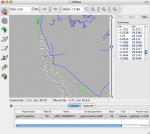
|
GPlates enables geometries to be modified interactively by dragging the vertices. |

|
The attributes in a Shapefile may be viewed in a compact tabular (spreadsheet-like) format, with one attribute per column. The Shapefile shown is a sample Shapefile distributed by ESRI. |
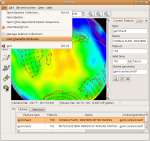
|
The Manage Feature Collections dialog and Shapefile Attributes dialog are both accessed through the GPlates File menu. |
Screenshots from GPlates 0.9.3.1 (October 2008):
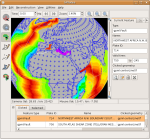
|
The main GPlates window, with the the ocean floor-age texture loaded. |
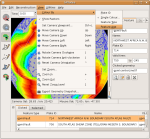
|
GPlates offers a variety of colouring-schemes for feature geometries on-screen. |
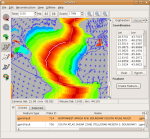
|
GPlates enables interactive digitisation of point, polyline and polygon geometries for the creation of new features. |

|
After you have digitised a new feature geometry, GPlates offers a variety of GPML feature-types from which to choose. |

|
GPlates enables interactive, graphical modification of the total reconstruction poles (finite rotations) which are used to reconstruct features. After you have dragged a plate into a new position on-screen, GPlates calculates the new reconstruction pole for that plate at that time. |
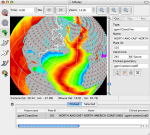
|
A preview of GPlates on MacOS X. |
Screenshots from GPlates 0.9.2 (May 2008):

|
The main GPlates window, with the EarthByte global coastline file and a NASA world-topo-bathy image loaded. |

|
The main GPlates window, with plate-boundary features and a global elevation raster image loaded. |

|
The operations in the View menu, which are used to: control the camera
position, orientation and zoom; toggle the display of rasters on the globe; and
export a snapshot of the geometries on the 3-D globe as a 2-D vector-graphic
image. Note that the mouse can also be used to re-position the camera (using the “Drag globe to re-orient” tool) and change the zoom (using the scroll wheel). |

|
Querying the properties (also known as “attributes” in some GIS
software) of a feature. The feature-types used in GPlates are defined by the GPlates Geological Information model. |

|
Editing the properties of a feature. GPlates uses a custom-designed “widget” (user-interface element) for each type of property, enabling property values to be edited in a convenient, easy-to-use fashion. |

|
The Animate dialog is used to animate a reconstruction between user-specified start and end times. |

|
The Total Reconstruction Poles dialog provides a variety of informative
representations of the total reconstruction poles (finite rotations) for the
current reconstruction time. The Relative Rotations tab contains a table of
relative rotations for each moving plate ID. It is also possible to export the table of total reconstruction poles in CSV (comma-separated value) format, for later viewing in a spreadsheet such as Microsoft Excel. |

|
The Reconstruction Tree tab of the Total Reconstruction Poles dialog contains a tree-like representation of the hierarchy of relative rotations at the current reconstruction time. |
Animations
Animated screenshot from GPlates 0.9.5 (June 2009):
Animated screenshot from GPlates 0.9.2 (May 2008):
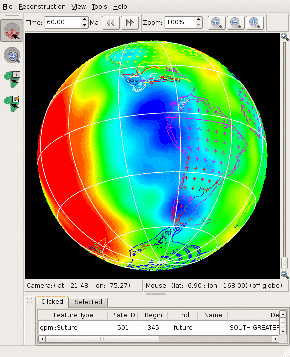
|
An animated screen-capture of the main GPlates window, with the EarthByte global coastline file and Bernhard Steinberger's time-dependent dynamic topography raster images
loaded, animating a reconstruction from 60 Ma to 0 Ma. Observe that even while GPlates is animating the reconstruction and raster images, the program remains fully interactive: During this animation, the user is able to zoom in and out, move the camera by “dragging” the globe, and query a feature. (14 MB animated GIF image) |